
WordPress 5.8 “Tatum” is the big release that we were all waiting for. This major release includes many small under the hood improvements and significant changes that will change the way we work with WordPress.
You can download or update this version in your WordPress dashboard.
WordPress 5.8 brings a new template editor. It is a step towards creating a full site editing tool using the block editor, which means you can expect it to get better with future releases.
The template editor allows you to create and save templates for your WordPress website and use them later for any page or post.
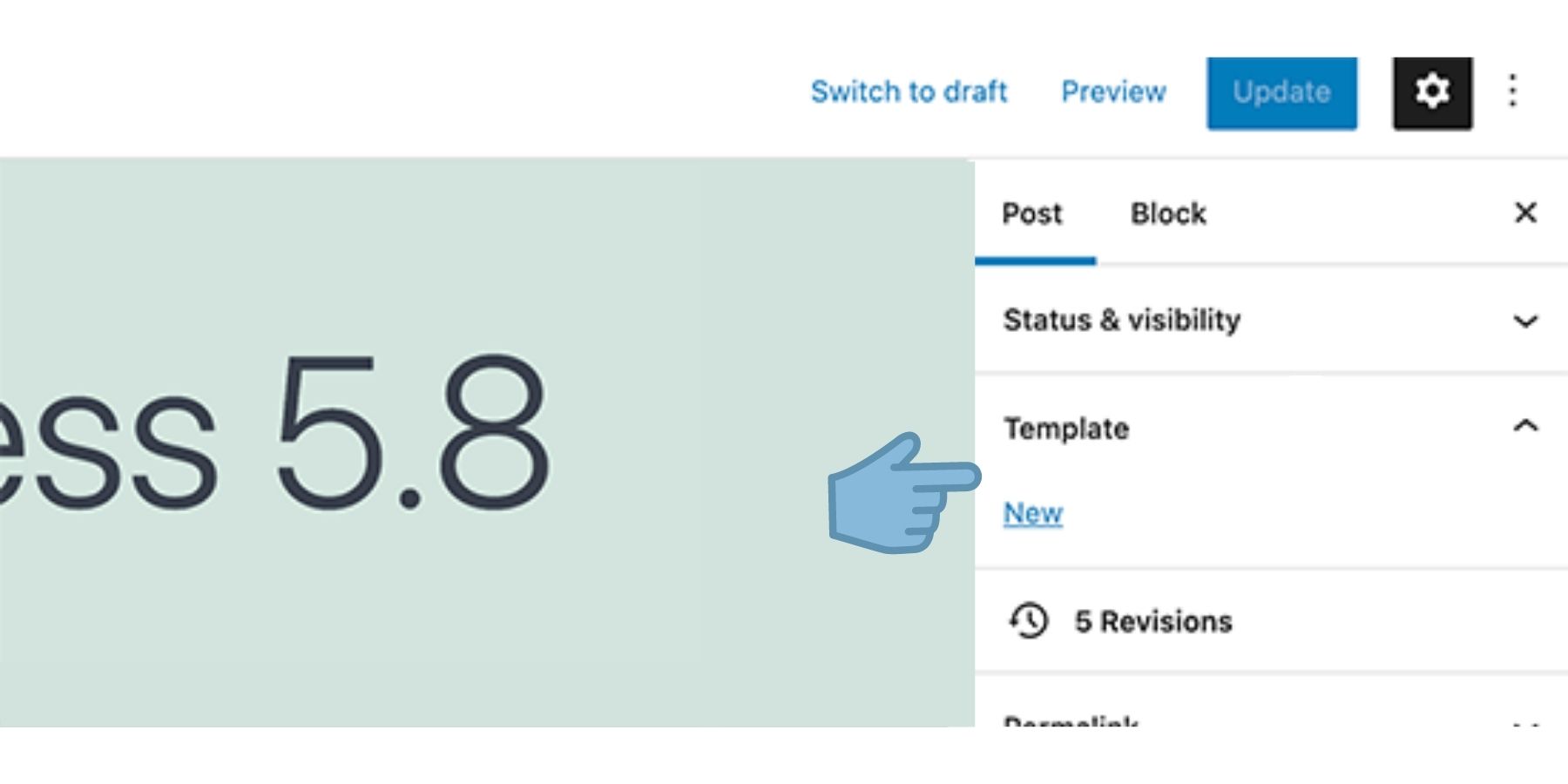
Switching to the template editor will allow you to add Site Editing blocks. Here are the essential blocks that are available:
This feature is optional, so developers or users will be able to easily disable it.
WebP is a new file format for images to be used on the web. By using the WebP image format, your images will be almost 35% smaller in size than the PNG and JPEG format without losing quality. Before this update, WordPress was not supporting WebP images but that’s changing now.
Another significant upgrade is the new blocks as widgets interface. The new settings you will find by navigating to wp-admin → Appearance → Widgets. This innovation is bringing the flexibility of the block editor to your WordPress sidebar widgets. You’ll be able to use colors, spacing, typography, and other design tools easily.
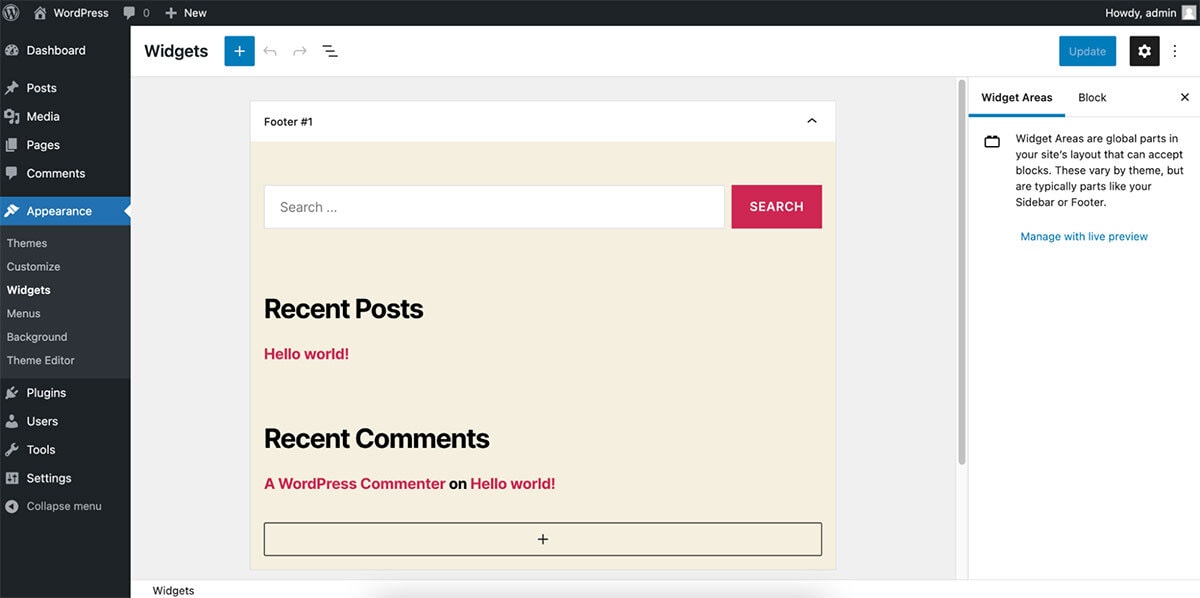
Each WordPress release comes with many improvements, bug fixes, and new features to improve the editing experience of the Gutenberg editor. Some of the editor improvements coming in WordPress 5.8 are:
WordPress 5.8 will now show an always-visible parent block button in the toolbar.
WordPress 5.8 is coming with an improved list view. It will show you the complete list of blocks for your post or page. It makes it easier for users to select a specific block while searching. For instance, if you have multiple paragraphs in a specific column, you can navigate the list panel.
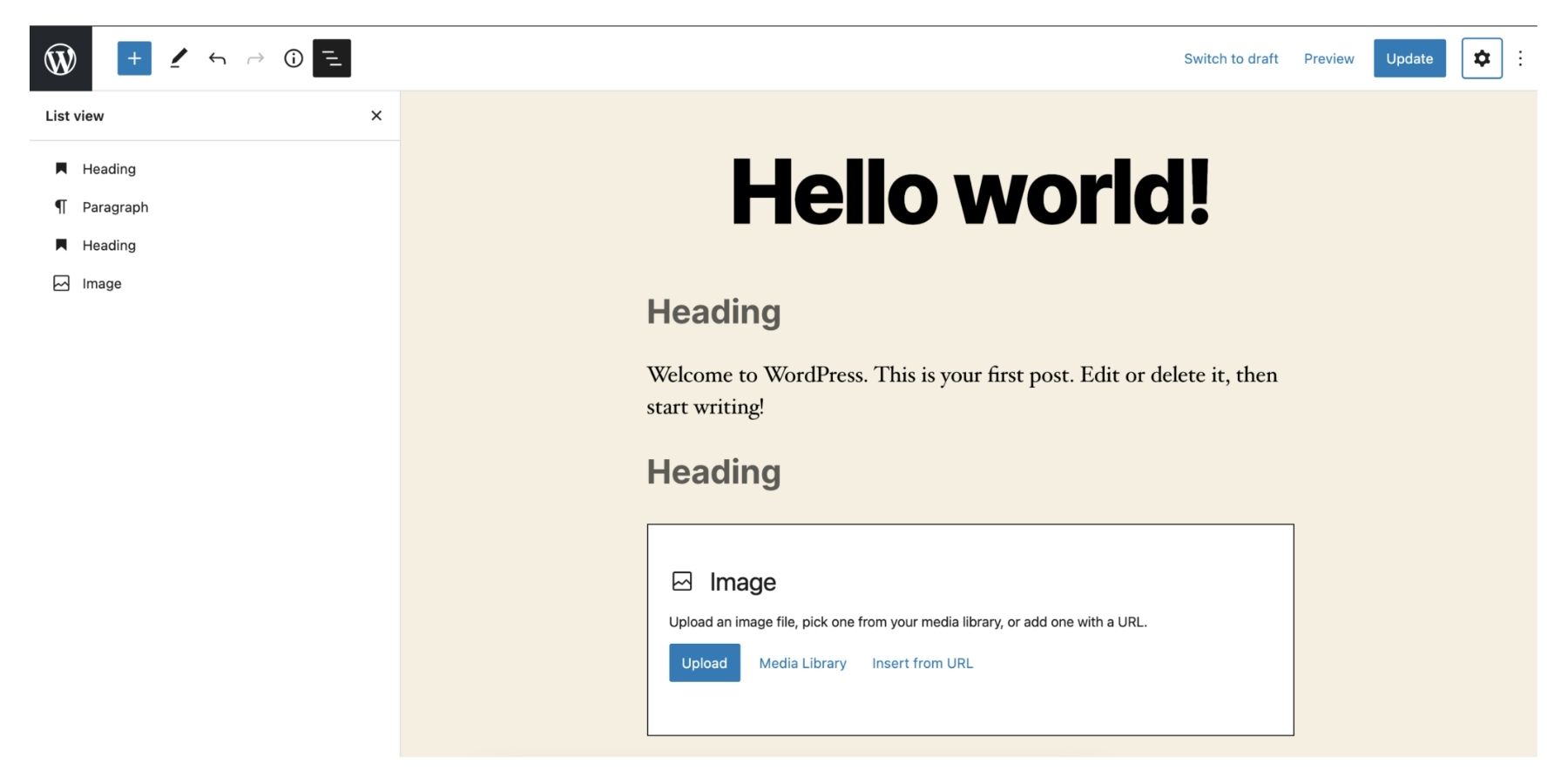
Another exciting upcoming feature in WordPress 5.8 is the Duotone filters. You’ll be able to use these filters over your media blocks like images, galleries, and cover images.
It comes with a few presets, but you can also create your own presets as well by choosing the colors you want to apply.
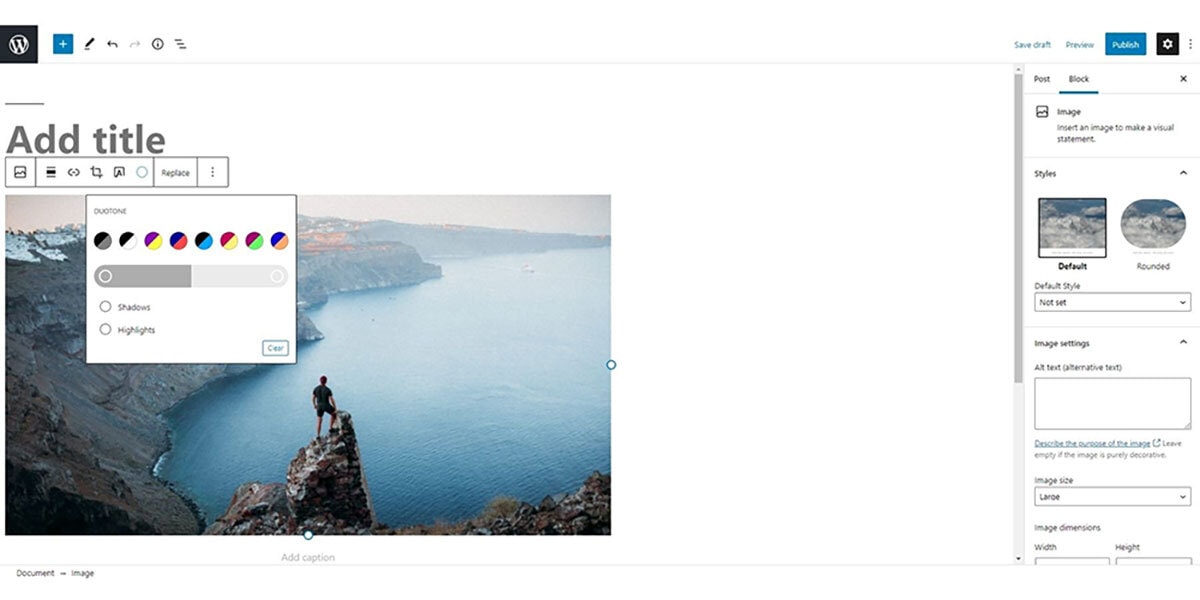
Using the add block panel if you search for a block, the editor will also suggest patterns that you can instantly add. There are some new patterns available and initial work has been laid for integration with the WordPress.org pattern directory.
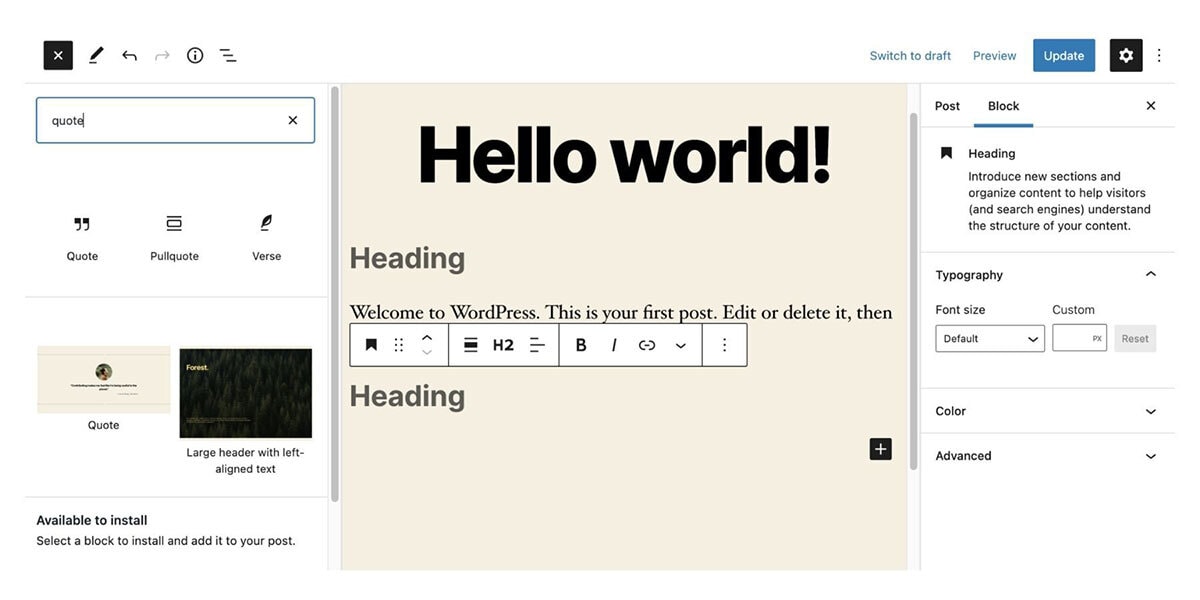
There are several improvements to existing blocks. For instance, more color options to choose text, background, and link colors. There is a new option to adjust padding among columns. You can also choose a gradient background for the table block. There is an improved Select Tool with Block Handles.
Under The Hood Changes
WordPress 5.8 will also bring many changes for developers for their themes, plugins, etc. Such as: