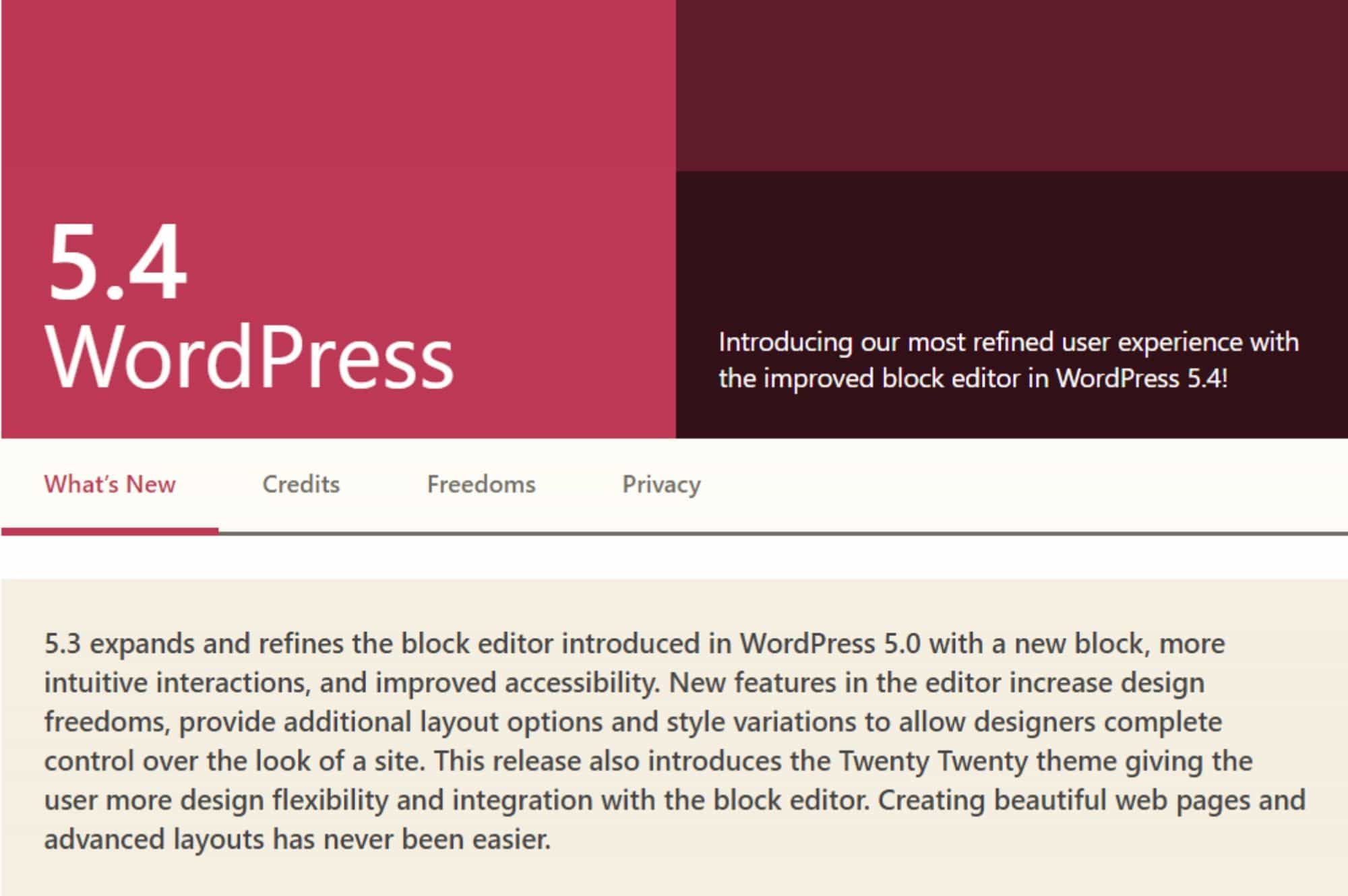
The first major WordPress update of 2020 is scheduled for March 31.
This update of the software 5.4 will cause some significant improvements.
Note: Because the software is still in the development process, it’s not recommended running on production site, so you can test WordPress beta 5.4 in two ways:
– You can try out the plugin WordPress Beta Tester, to explore this version on a staging environment you need to choose the “bleeding edge nightlies” option or,
– Or download the beta here (zip).
Let’s glance at what’s coming in WordPress 5.4
Great news for content creators, WordPress 5.4 aims to improve the block editor by adding new features and expanding existing blocks.
A popup welcome guide with the block editor will be available for new users. It is an easy slide-show that gives an explanation for blocks, points users to the block library, and a link to block editor tutorial.
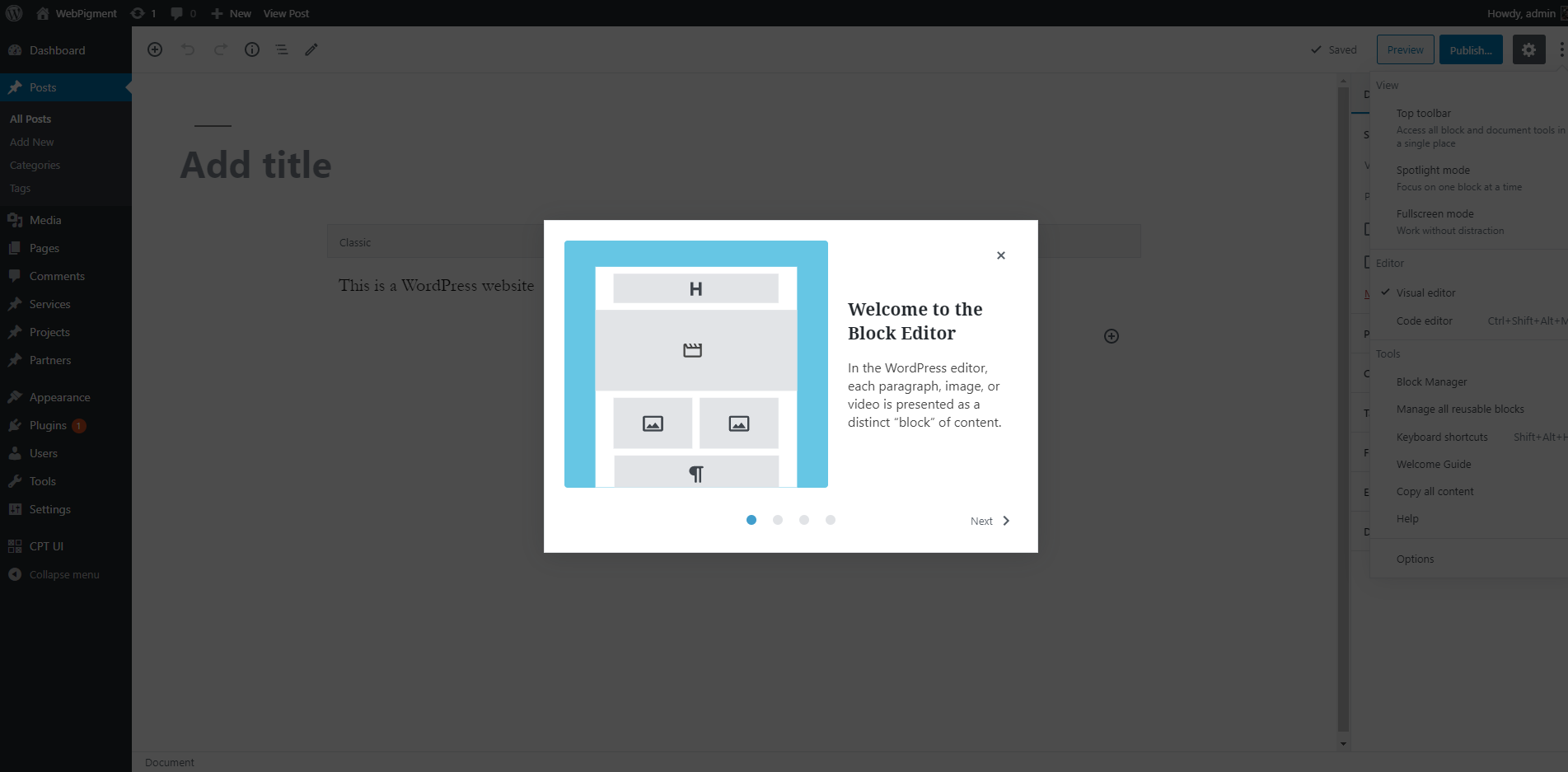
If you need the guide again during operation you can find it on the three-dot menu on the top-right corner.
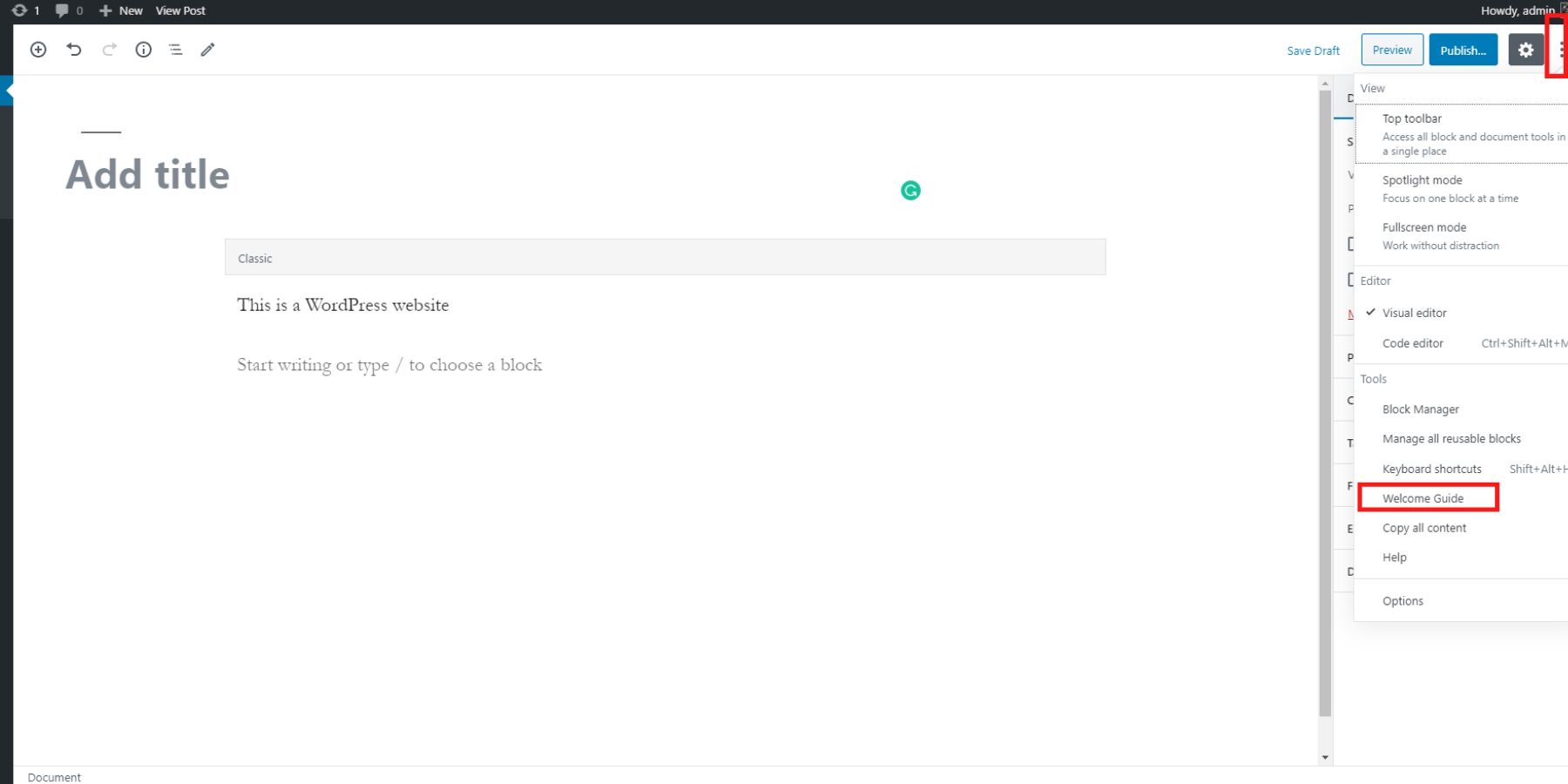
You can easily add links to social media profiles inside posts and pages.
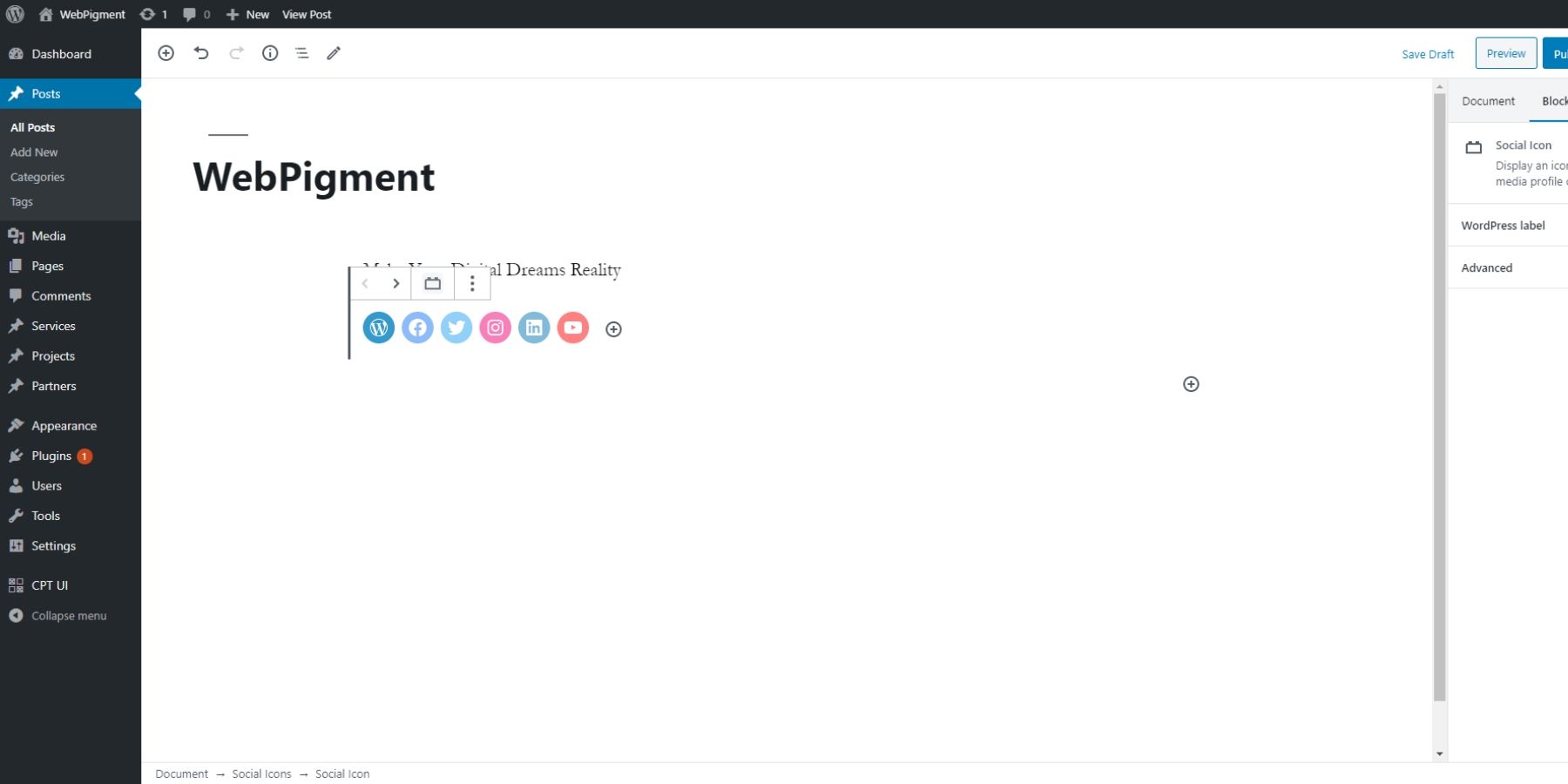
Sometimes you need to add more than one CTA button? Now, these buttons blocks allow users to add more than one button side by side, customizable with styles, background colors and gradient colors.
You can find “Buttons” under the Layout elements.
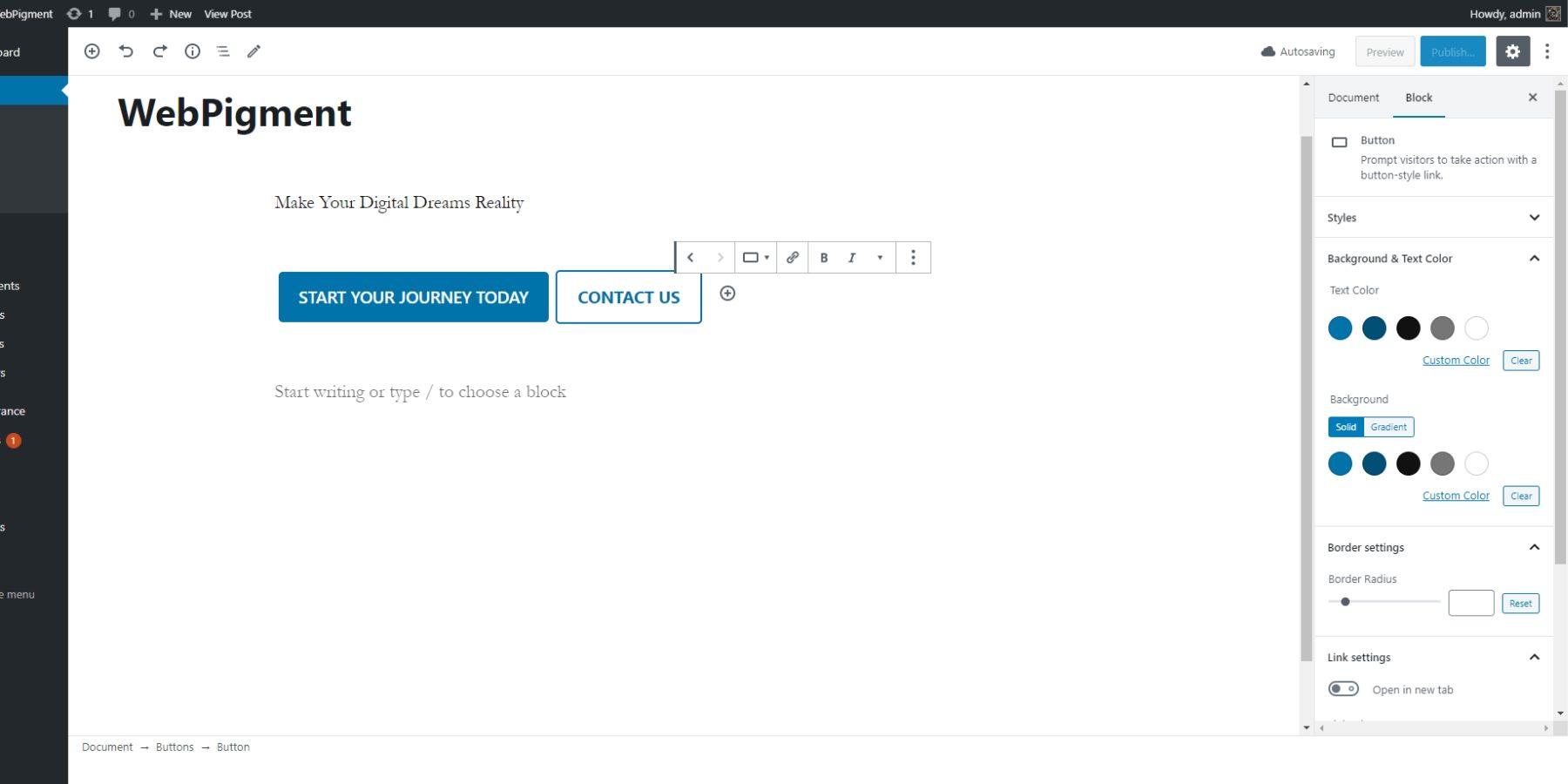
WordPress 5.4 will allow more creativity. Color options for designing the cover, group, column blocks, and text will be available.
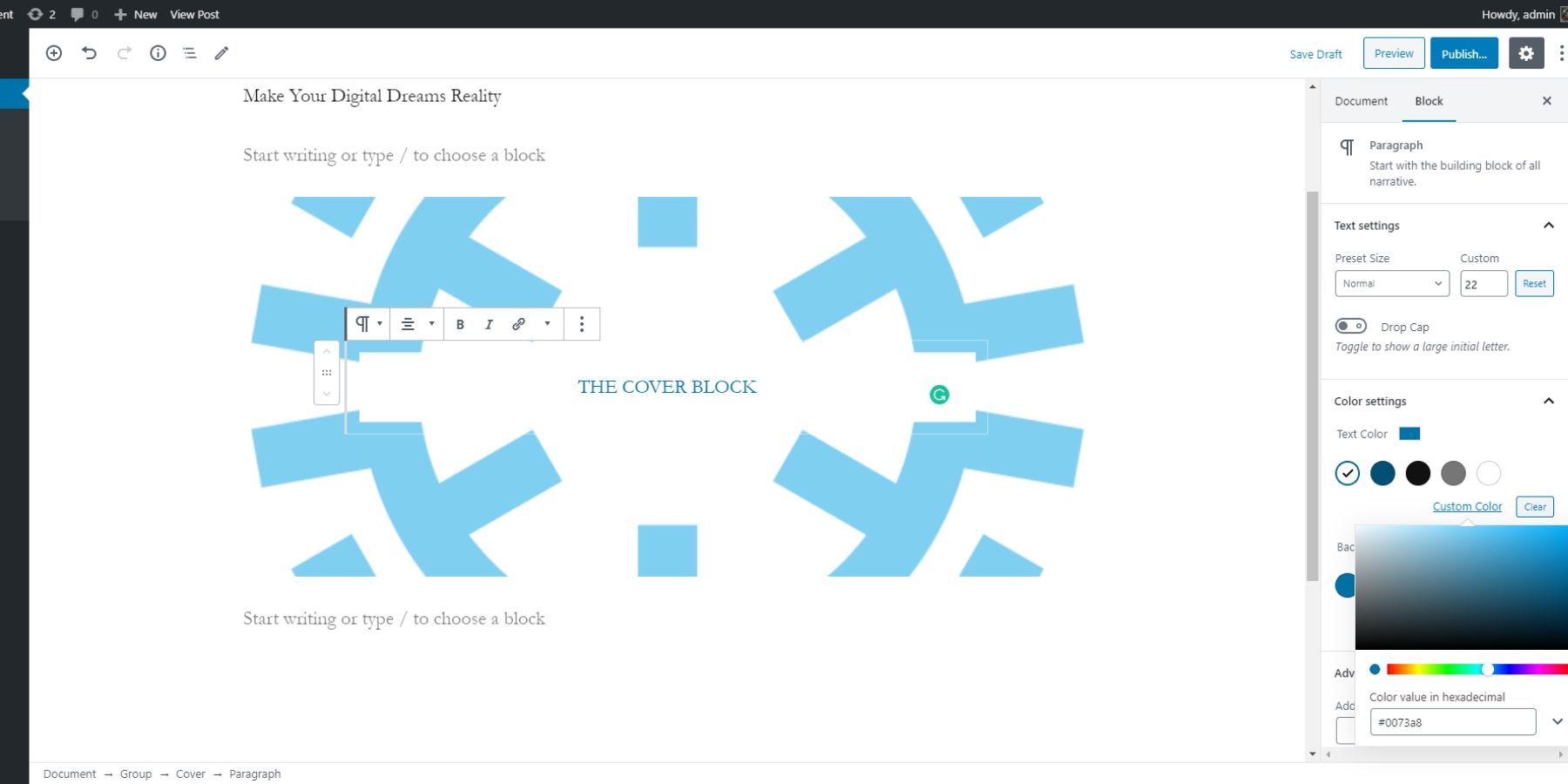
This option is more than welcome because we all expect it instinctively. WordPress 5.4 will allow users to simply drag and drop an image to the featured image section
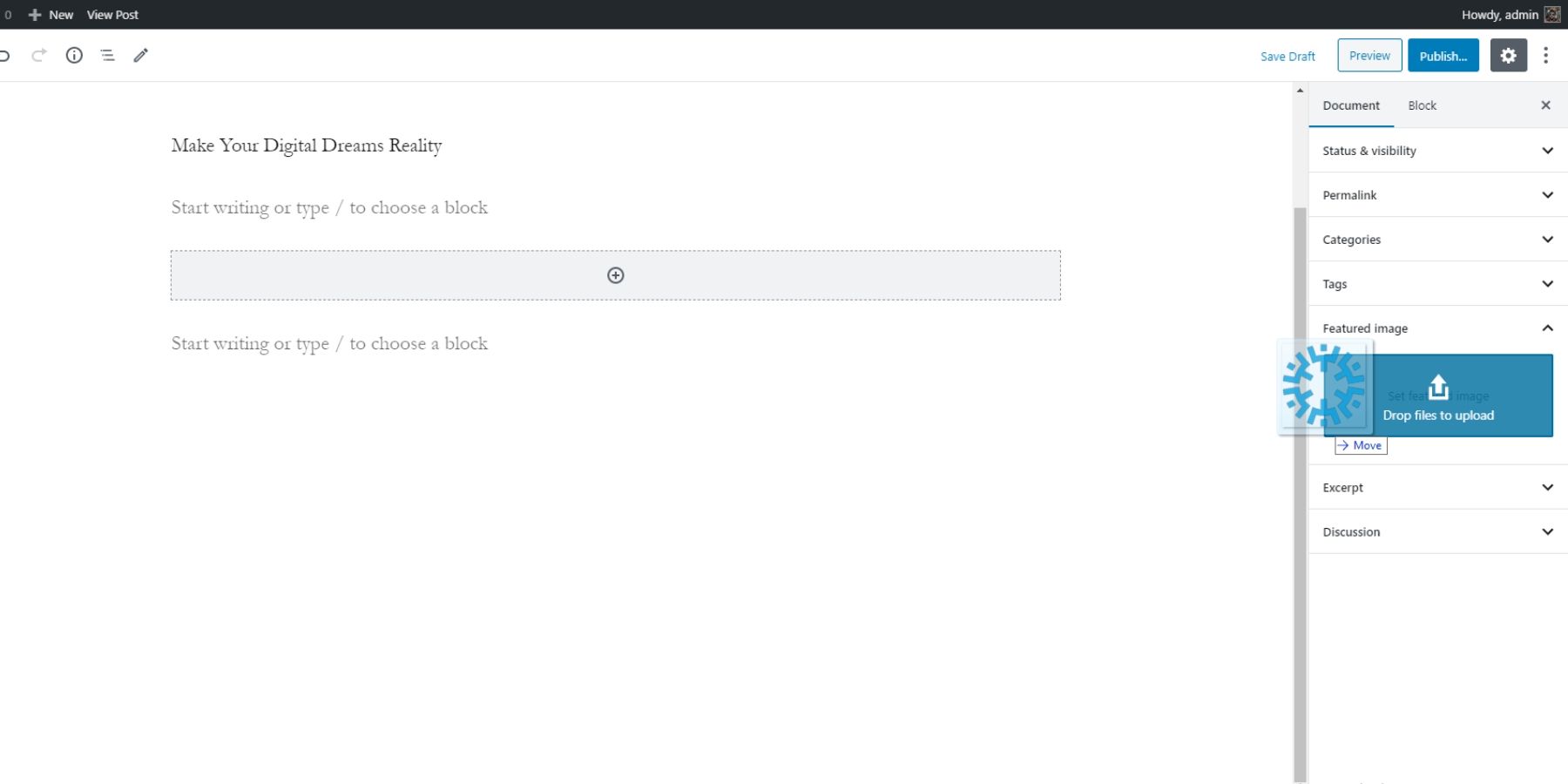
In previous versions, it was possible to change the text color for the entire paragraph block, but now WordPress 5.4 allows you to simply select any text in the paragraph and change the color
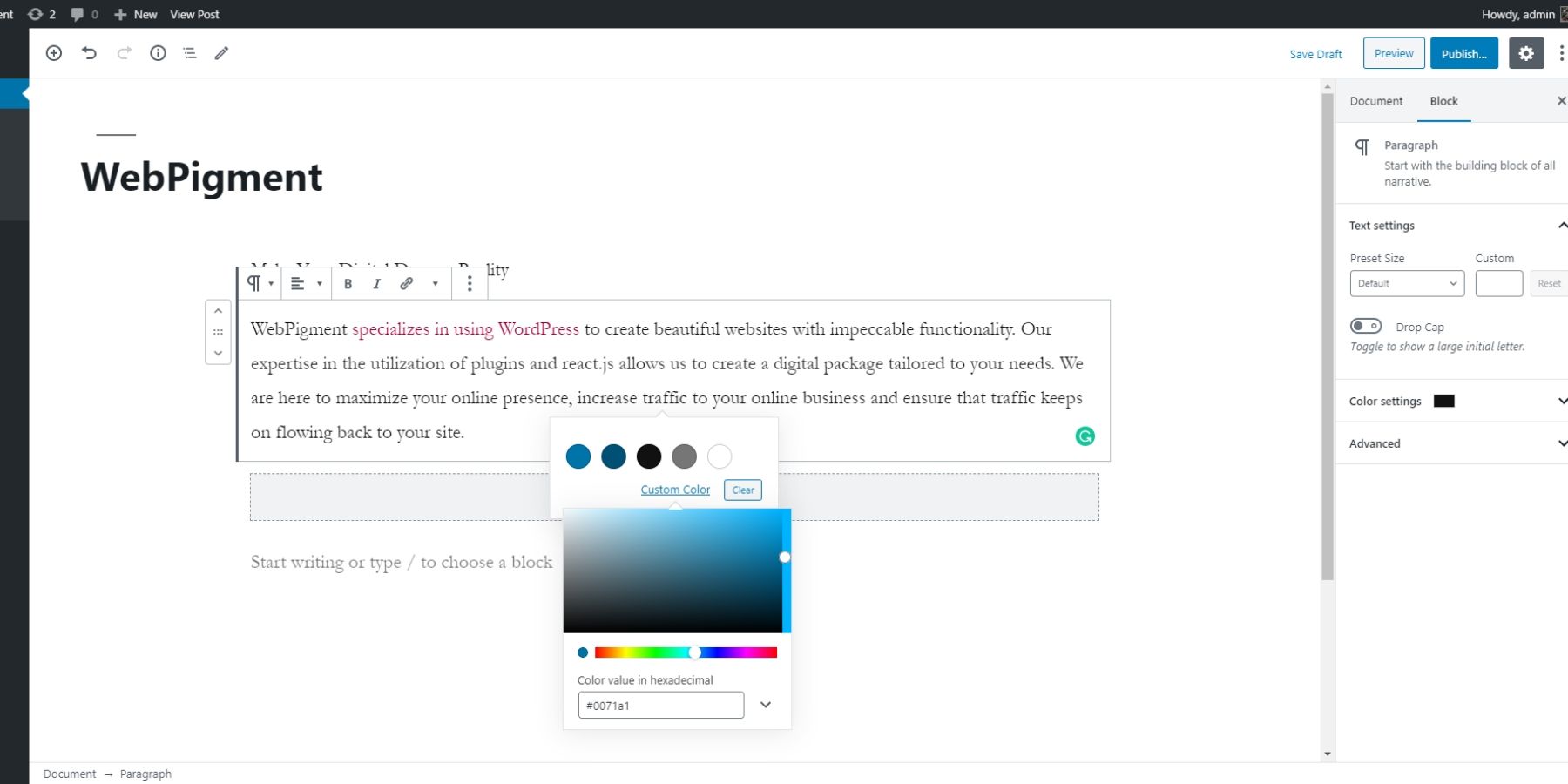
Users will be able to add an explanation below the table.
Users editing a blog post using a mobile device must have noticed that the toolbar scrolls through the blocks as you type. WordPress 5.4 has a new enhanced solution, a floating toolbar at the top that changes depending on the type of block you are currently editing.
Another option that makes it easy to operate is the ability to select a size for all images in the gallery.
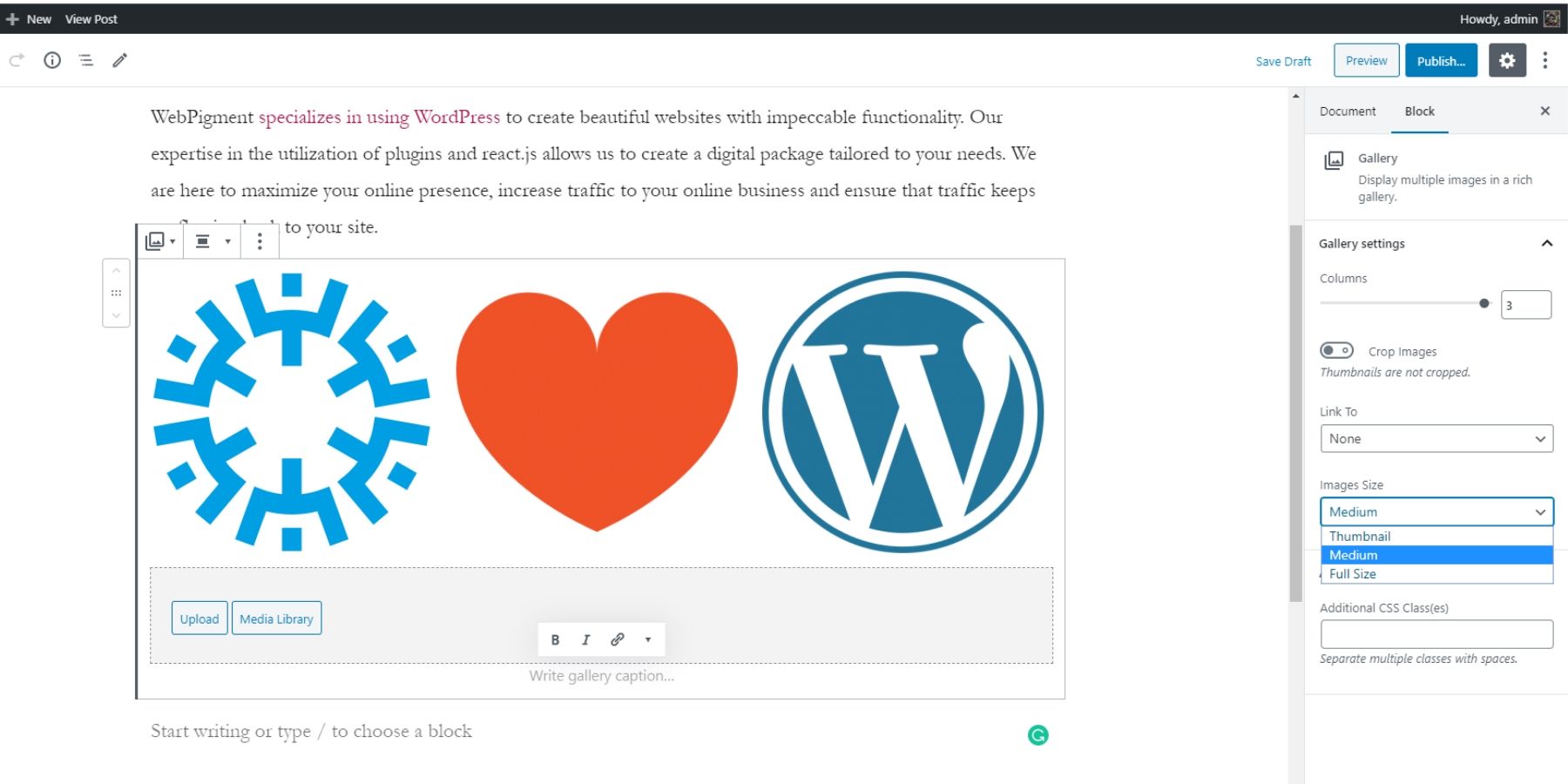
Users, with updated WordPress, can choose if they like to display featured images in the latest posts block.
WordPress 5.4 will provide a select tool that will allow users to easily select a block that they want to change.
For all the users who are using the popular app TikTok, now can easily put their videos on post and pages because WordPress 5.4 will come with an embed block
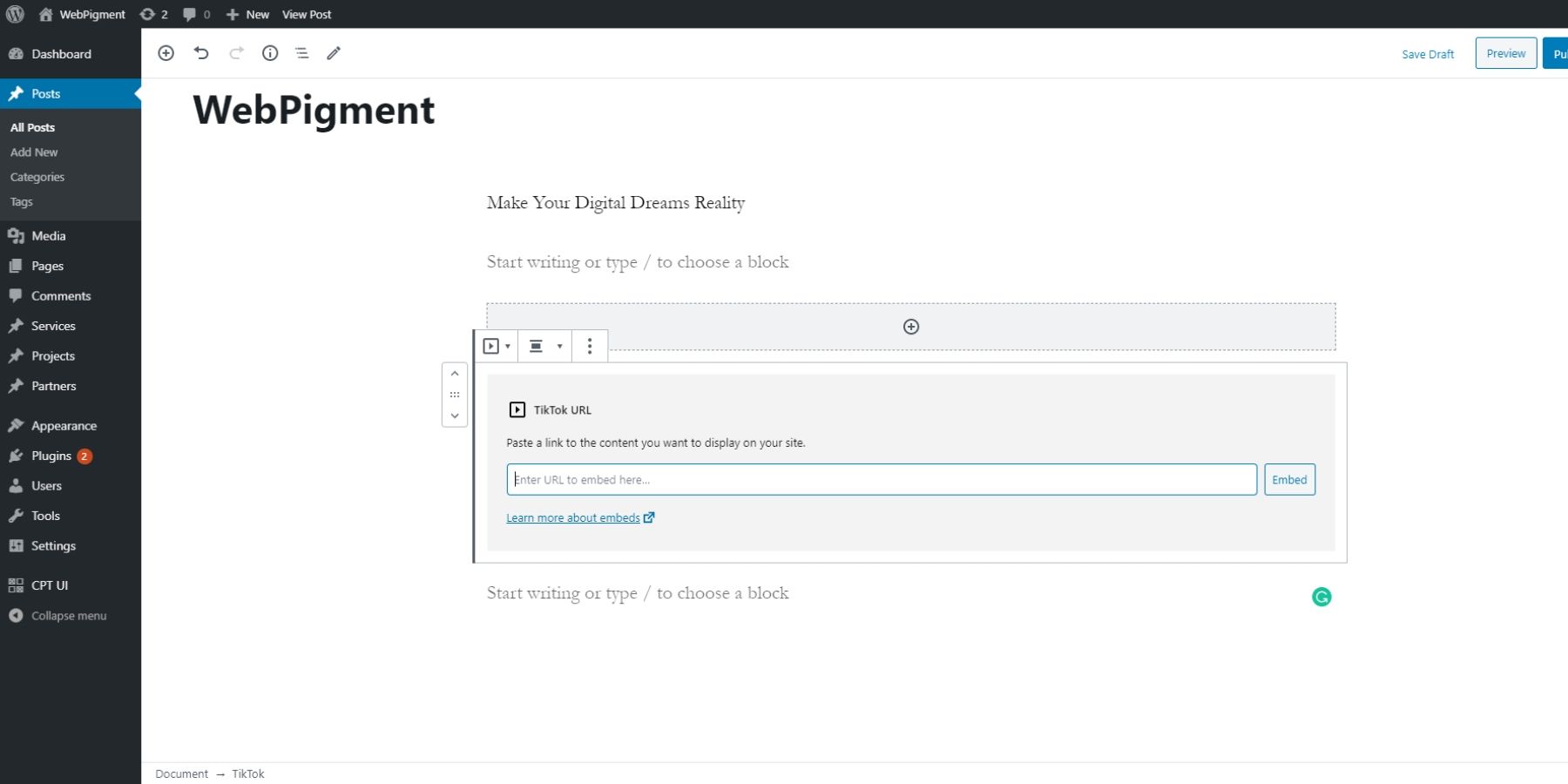
In short, these are all the changes we can expect from WordPress 5.4.
Hopefully, all of these changes will remain in the final version on March 31, as the software is really improving.