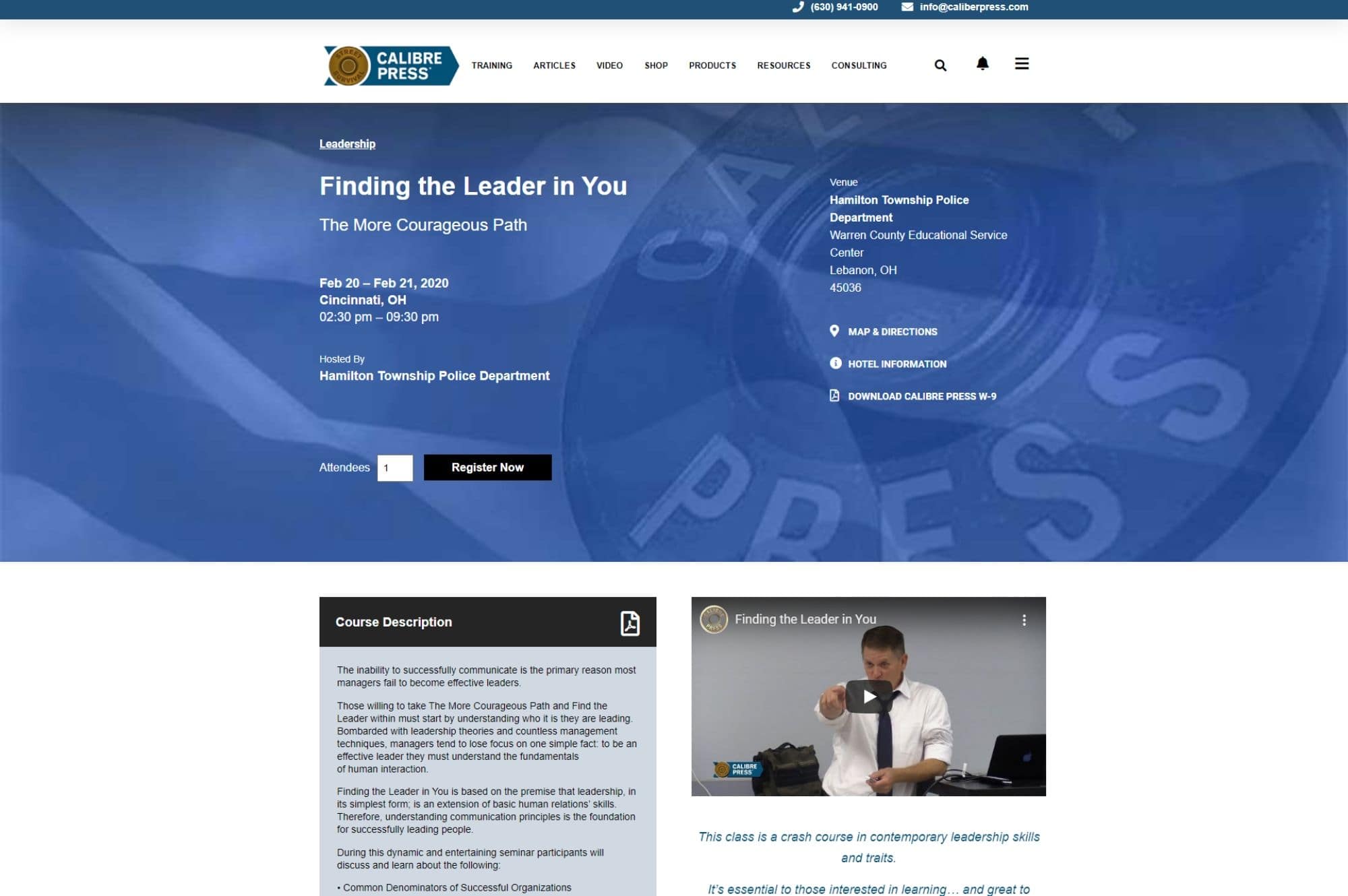
Last week we had an urgent request from Calibre Press. Unfortunately, the first company they hired did not solve their problem, so due to the urgency of the need they had, we did our best to find a solution as fast as we could and fortunately we exceeded even our prediction, the project was ready in three days. Nice work team. 👏
The Calibre Press team wanted to update the version of the espresso events plugin and since there were huge differences between the 3rd and 4th version, the Calibre Press team decided that maybe now is a good time to update the layout of the website itself. Our experience allowed us to resolve this problem without damaging the client’s business.
A dynamic web page is a web page that displays different content each time it’s viewed. For example, the page may change with the time of day, the user that accesses the webpage, or the type of user interaction.
Previous versions of the site also supported dynamic pages, but to get the desired look, they had to create the same event twice. Once in the system itself (to exist in the system) and the second time to visualize it.
We’ve helped their process of adding events to be simpler by creating custom designs for those dynamic pages.
Calibre Press is a public safety training company. They organize training in various forms such as conferences, seminars, courses, e-learning platforms, books, through CalibrePress.com.
They’ve been using Event Espresso – plugin for organizing and managing conferences and courses. Although Event Espresso is an excellent WordPress online event registration and ticketing manager plugin, in principle we would advise a client to make a change to a simpler and more popular system, which has more capabilities, but due to the history of the site and the test environment, it is impossible.
In addition to the functionality requests, the client had a much nicer layout for the event pages that we implemented.
We have created the calendar page where all events are displayed, this is a shortcode from the Event Espresso plugin that was exposed to design change.
The visitors can choose to see all the events in a calendar view or list view.
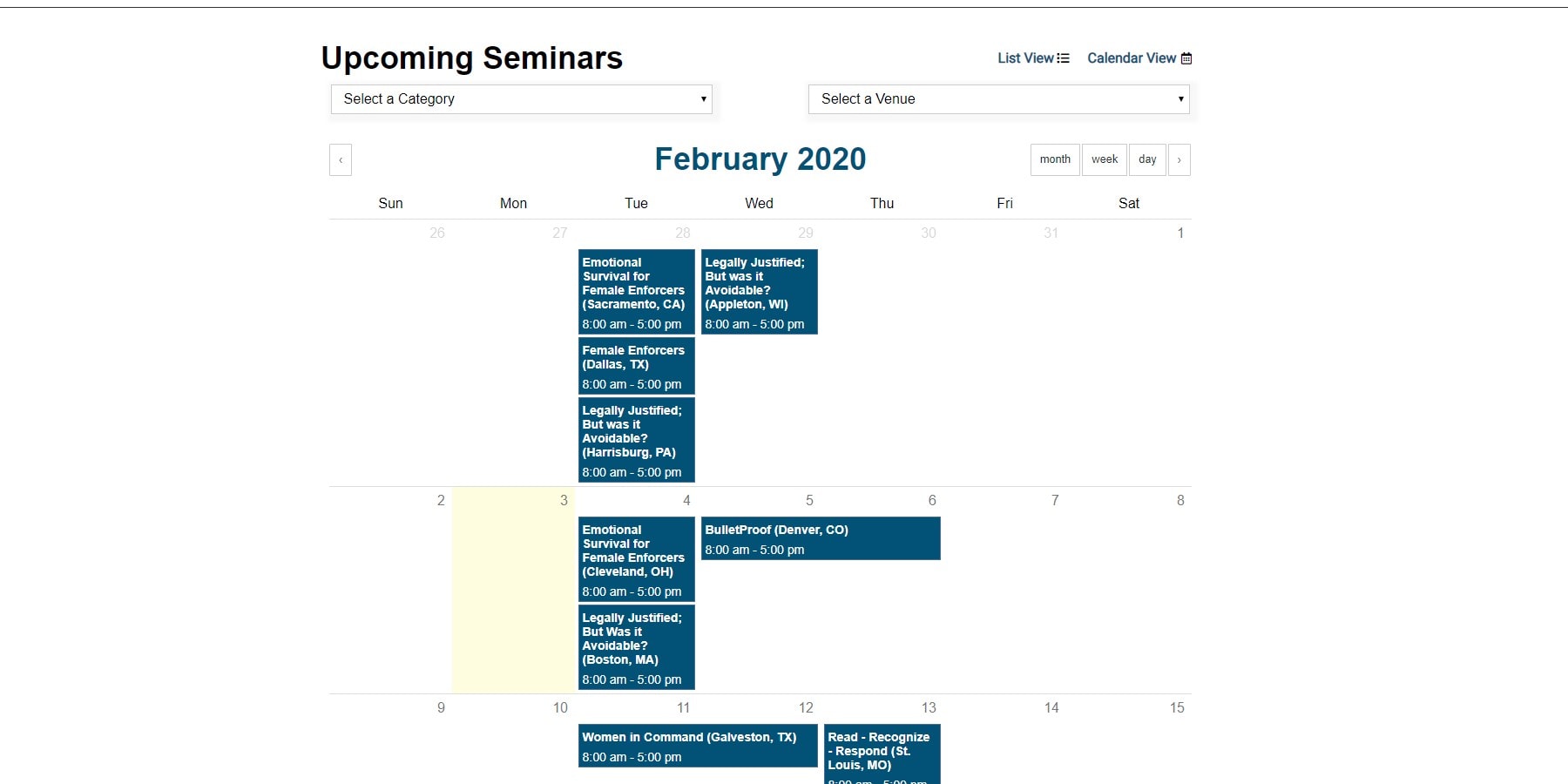
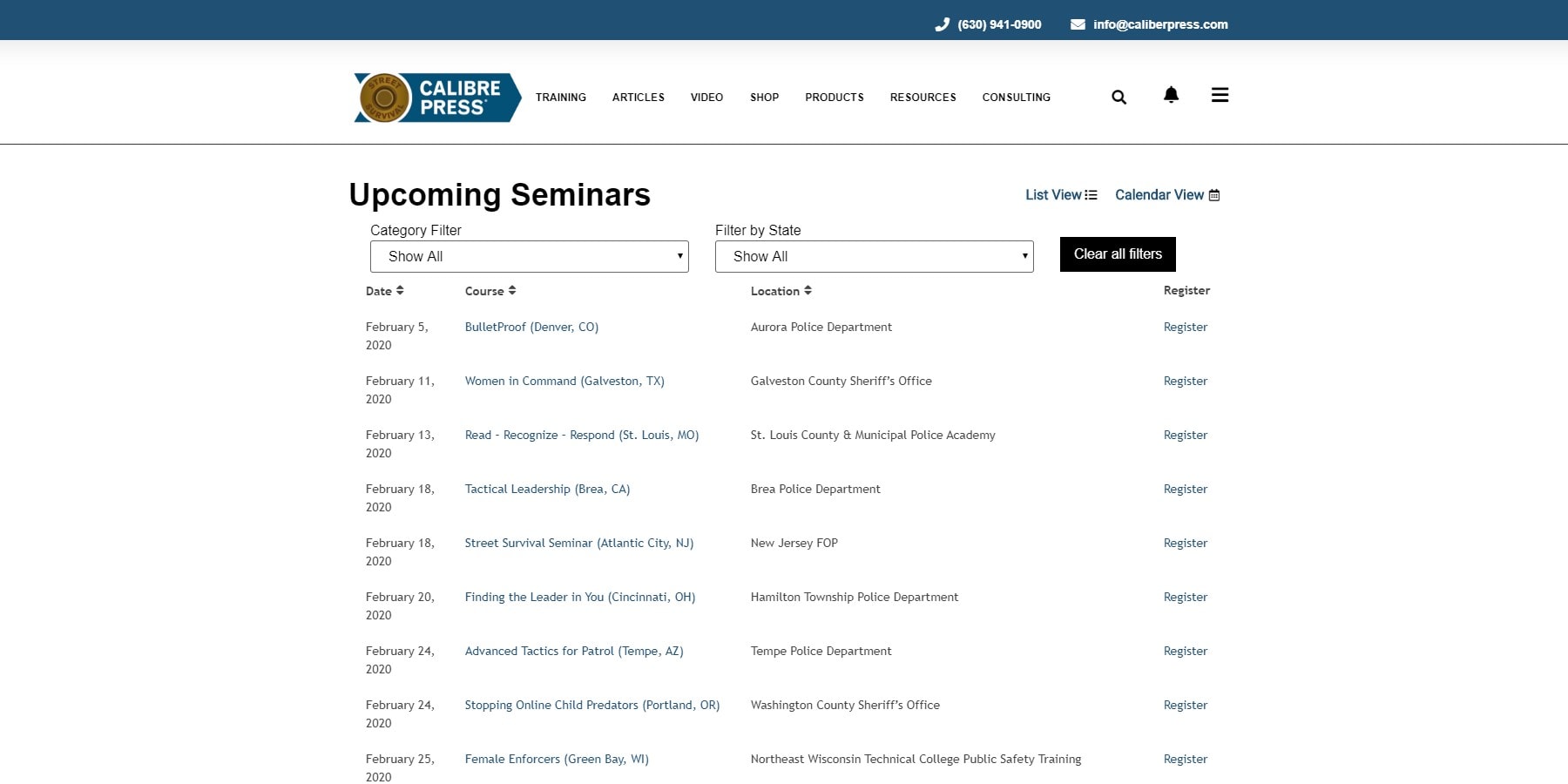
We adjusted the plugin so the client can update his own events data all by himself, and all fields will be dynamically displayed. This page allows users to preview all courses sorted by categories.
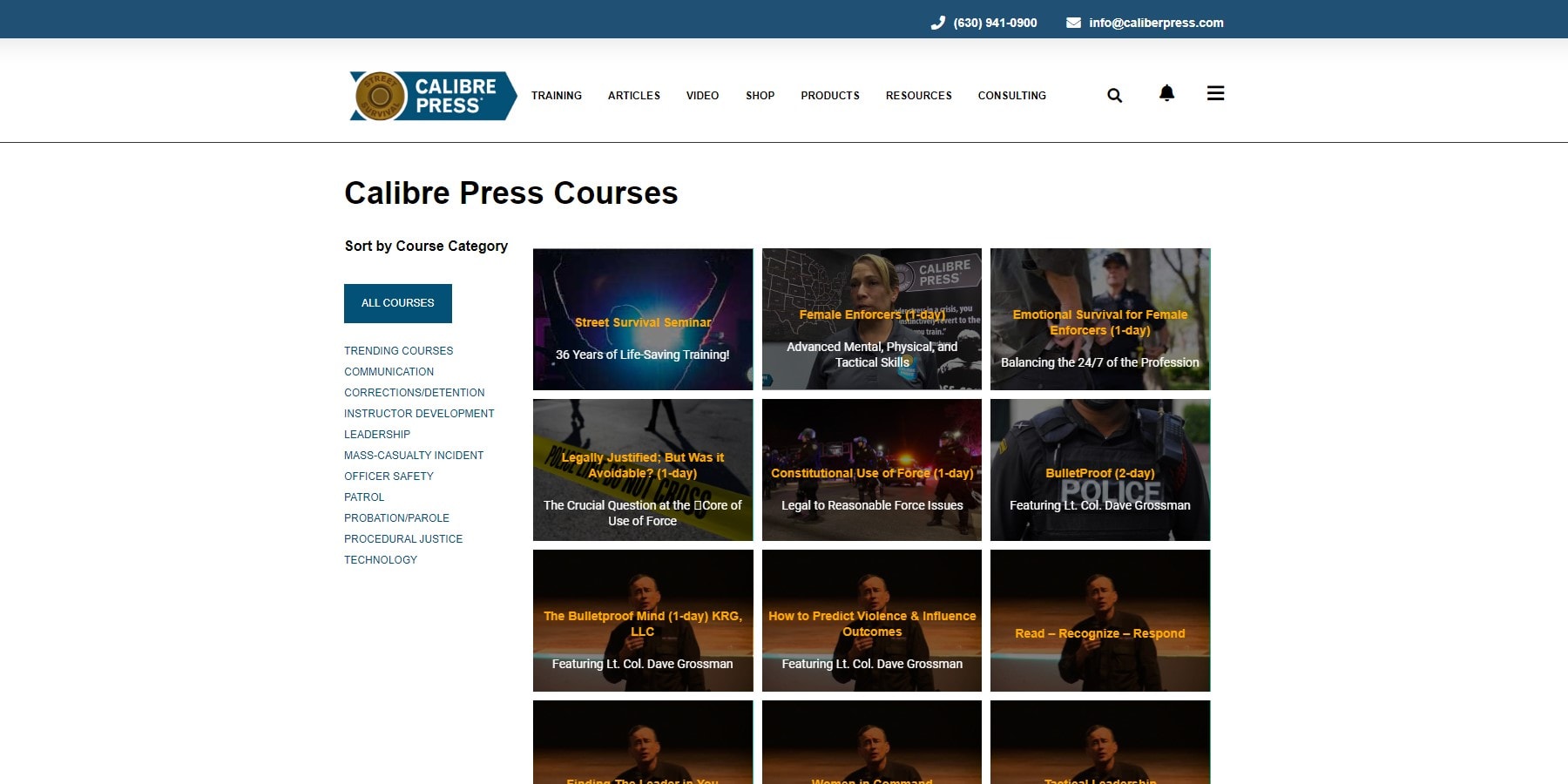
After finding the desired course or event, the users will land on a page where the left side of the header will show the category of the course, title and short description. The next section is the full description, upcoming seminars, video, even a map for a precise location.
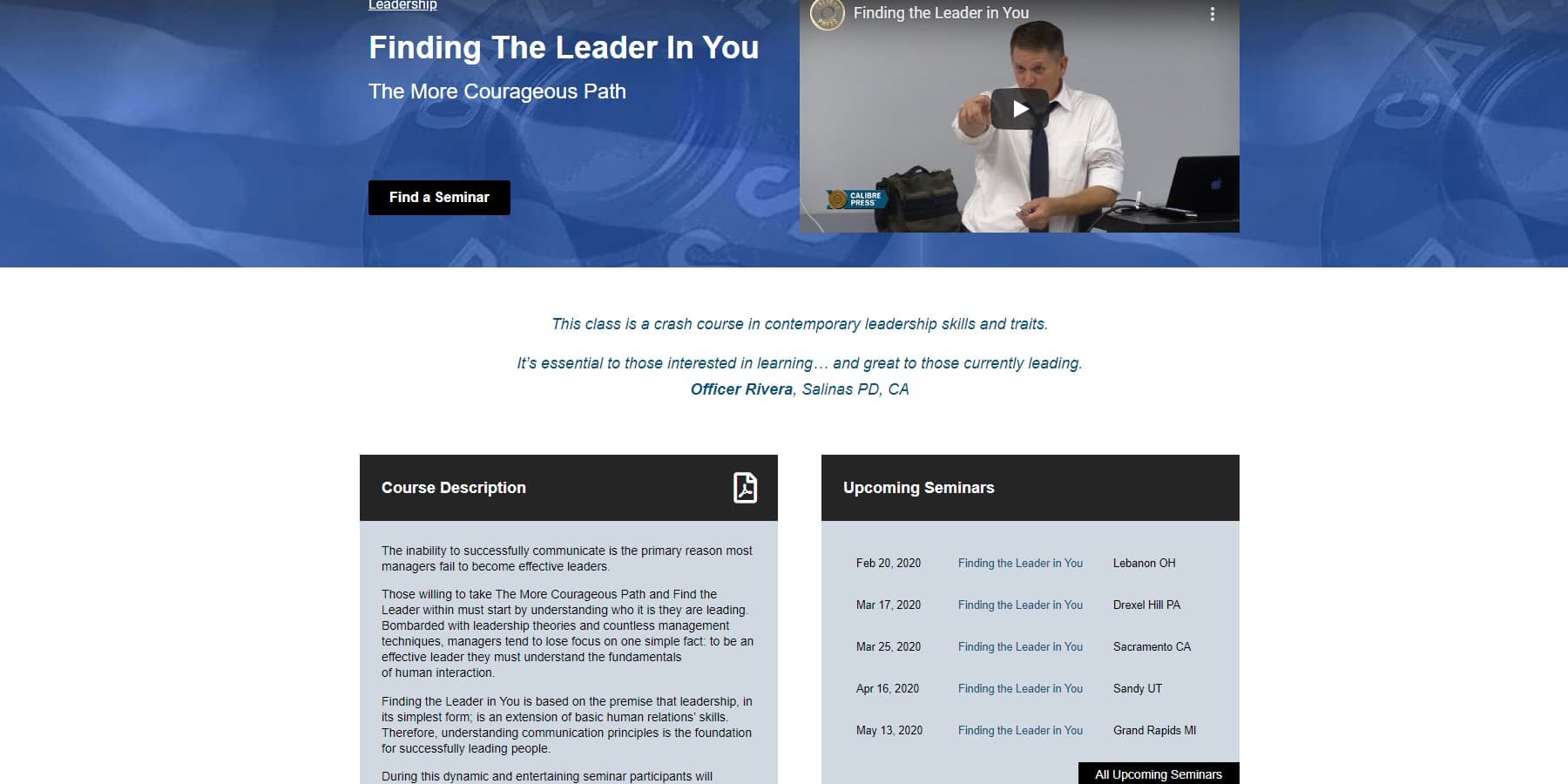
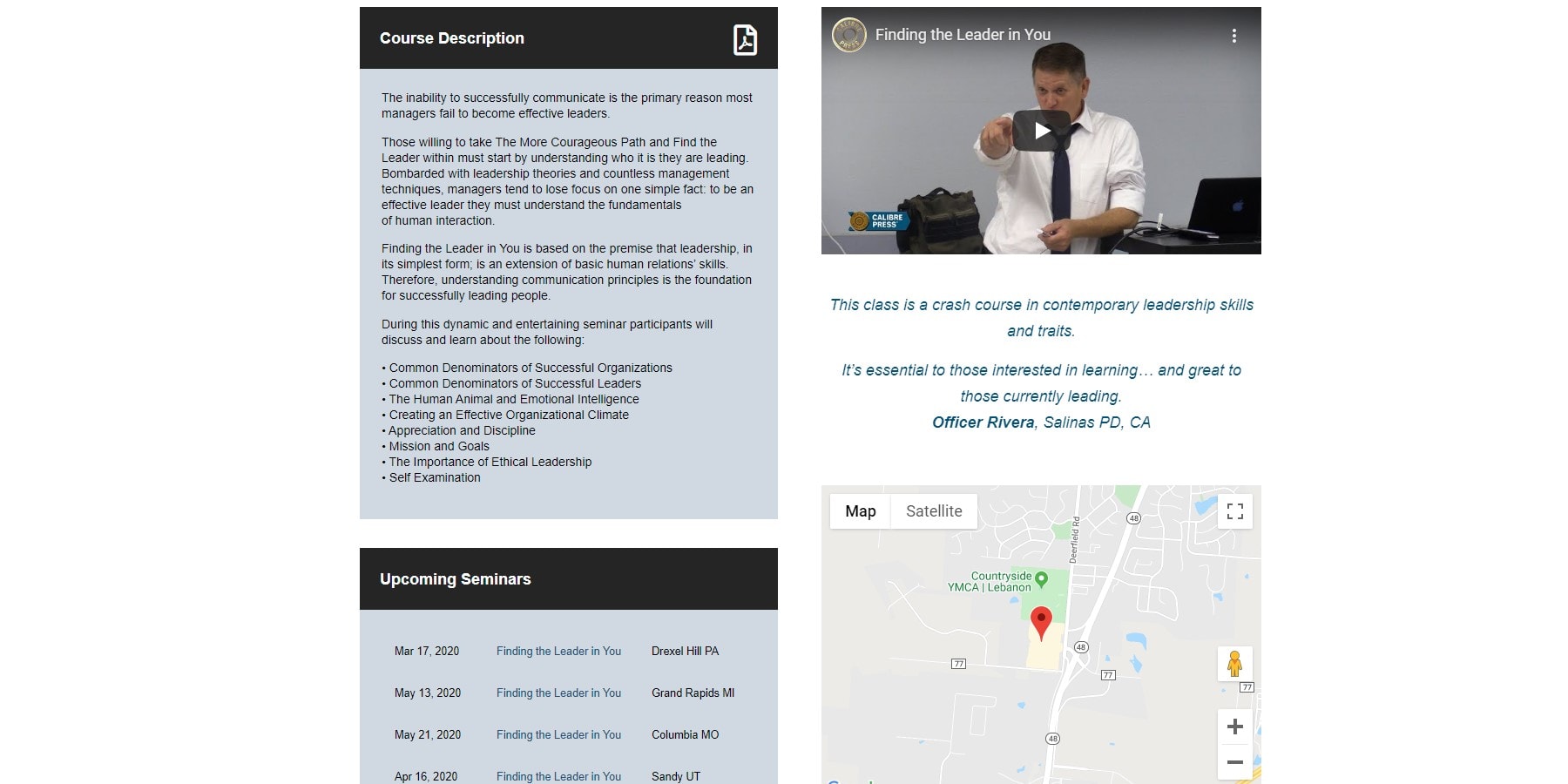
Тhe last thing we’ve done was redesigning the register form.
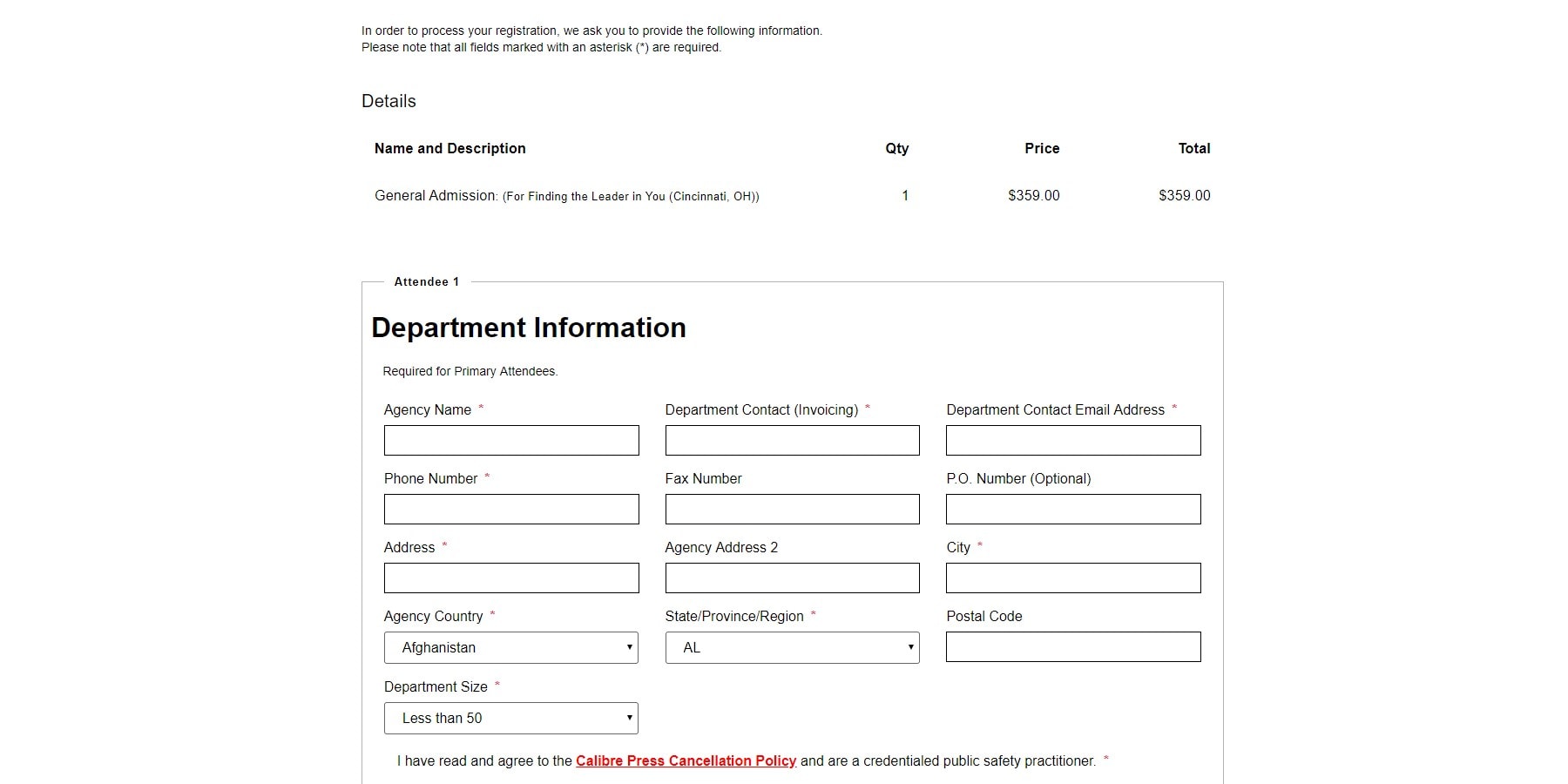
Considering the amount of information that this form should request, our focus was to make it simple, logical and easy to complete aiming that the next steps would be easily anticipated, and easy to follow.